FIRSTPASS RATING CONVERTER APP
In version 1.2 (released September 23, 2011), a new infrastructure for image rating of files has been introduced in FirstPass for long-term compatibility with Mac OS X.
ATTENTION EXISTING USERS OF FIRSTPASS!
If you have used the rating feature in one of the previous versions of FirstPass and would like to keep the ratings, please use our free FirstPass Rating Converter App.
Please follow these simple steps to convert to a new rating system:
-
1.Close FirstPass if it is running.
-
2.Open FirstPass Rating Converter App.
-
3.In the directory structure displayed in the FirstPass Rating Converter window, navigate to a folder which contains images that have been rated with previous versions of FirstPass. Double-click on this folder.
-
4.If the folder indeed includes old rating files, you will see some messages on the right side of the window.
-
5.Click ‘Convert’. If a dialog box pops up (“New format rating already exists for some files. Overwrite with old ratings?”), select YES.
-
6.Repeat for any additional folders. Note that if the conversion is done on a folder with multiple subfolders, the ratings are automatically converted for all the existing subfolders.
-
7.Close FirstPass Rating Converter App, and begin using FirstPass as usual.
For any questions or concerns, please email firstpass@lightoncanvas.com!