february 7, 2012 Nikon d800
D800 is here. No more a mini D* but its own class. It seems both Canon and Nikon are aping each other. One gave up the huge megapixel race and another started it all over again. Hopefully it will be worth it :-)
More information here and here
January 21, 2012 Version 1.3 is released
New in this version
✔ New image information panel
✔ Image information panel now shows image histograms
✔ Image information panel can be activated from image browser using right click context menu
✔ Ratings can be applied to multiple files at the same time using right click context menu
✔ Improved memory management and performance
✔ Fix for an issue related to caching optimization
January 9, 2012 Trial version on CNET
CNET’s download.com now hosts a trial version of FirstPass. It can be downloaded using download button on the right.
January 6, 2012 Nikon D4
Camera everyone was waiting for, including Canon users :-)

It’s out. Finally some official word. Official page here.
Lots of discussions here.
January 4, 2012 - Deleting images
Some users have commented that FirstPass does not have the functionality to delete images after download. This option was not added to FirstPass by choice for the reason described here.
All cameras use the FAT file system to store images. This file system maintains two lists to figure out where each of the image files is located – a list directory entries and a list of clusters (storage spaces on media) being used by the file. When you delete a file, either on the camera or on a computer, only the directory entry is modified, while the cluster chain is left as is. This means that the space that used to be occupied by the deleted image is now left as an “empty hole” in the storage device. Once all the otherwise free space is used, the camera has to do lot more work to reclaim the space from the deleted files, which substantially slows down the response time of the camera.
Because of this reason, I strongly recommend to format the card in the camera after every download. Unlike deletion of files, which leaves the file system fragmented, formatting zeroes all the cluster chains and therefore the camera will have to do much less work to look for free space.
January 3, 2012 - happy new year
Wishing everyone a very happy and prosperous new year.
DeCEmber 19, 2011 - Known issue for version 1.2.2
If FirstPass fails to open files after being used for sometime, please restart FirstPas and disable source caching in preferences.
DeCEmber 12, 2011 - version 1.2.2
Version 1.2.2 is now available for download on the Mac AppStore. This version brings in the following.
-
-Rating feature now available in full screen mode on Lion
-
-Bulk renaming file does not require original filename to be used
-
-Fixed an issue which causes download to stall under certain conditions with filename remembering enabled
And, now Mac AppStore lists FirstPass with its full name, “FirstPass Image Downloader and Browser”.
November 18, 2011 - Another great review for firstpass
November 14, 2011 - introductory video
Introductory video of FirstPass is now available on YouTube here and on mobile me here.
November 11, 2011 - new version available on appstore
FirstPass version 1.2.1 is now released and available on Mac AppStore. It contains following enhancements.
-
-Adds a new feature to remember downloaded files for up to five days and skip them when the same memory card is downloaded again
-
-Improves browsing speed
-
-Adds full screen support for Lion
-
-Fixes a hanging issue with the slide show feature
-
-Adds the option of specifying time interval in slide shows
-
-Moves "Warn before delete" preference to "Edit menu"
-
-Moves "Show exposure data" preference to "View menu"
November 06, 2011 - Nikonrumors.com
FirstPass download codes available at NikonRumors.com.
Update: All codes have been given out.
October 20, 2011 - More great reviews for Firstpass
Recently Chris Dodds at NaturePhotographyBlog.com reviewed FirstPass and below are few of the highlights from his review:
October 11, 2011
FirstPass is getting some great reviews! A few key points from our users:
“This program performs the same function as BreezeSystems Downloader Pro has for years on the Windows platform - much needed. It’s quick, efficient and works.”
- E. J. Pieker, Nature Photographer, NatureScapes.net
Sr. Technical Editor
“This app does exactly what it says it will do. It is quick and simple.”
- David Wiener
“This program does what it says it does without any baggage. It’s quick, reliable and I couldn’t live without it.”
- Douglas Smith, Program Manager, Lincoln Arts Council
SEPTEMBER 23, 2011
A long awaited version 1.2 is now released! This version features a robust architecture and many new capabilities.
What’s new in version 1.2?
-
-Rating feature now available in full screen mode (on Snow Leopard)
-
-Add commonly used folders to FAVORITES for easy access
-
-New file export feature -- save for web in various image formats and sizes
-
-New infrastructure for image rating storage for long-term compatibility with Mac OSX
-
-Open any image or folder in FirstPass directly from Finder (just right click, and select ‘Open with FirstPass’)
-
-New context menus in image browser (right click on any image or folder to see available options)
-
-Open / edit images in a user configurable external editor
-
-Performance enhancement for loading files over slow networks
-
-Support for software RAID
-
-Improved user interface
ATTENTION EXISTING FIRSTPASS USERS!
If you have previously used the FirstPass image rating system and would like to keep the ratings, please use our free rating converter application available here. This free app will convert the old storage system to the new one, while retaining the existing ratings.
For any questions or suggestions, please email firstpass@lightoncanvas.com!
July 24, 2011
Version 1.1 is now available at Mac AppStore!
What’s new in version 1.1?
-
-Exposure data conveniently displayed in the image browser (optional preference setting)
-
-Support for non-unique image file names
-
-Refined downloader panel
July 11, 2011
Version 1.0.2 is now available at Mac AppStore!
What’s new in version 1.0.2?
-
-Days and months displayed as two digits as per user feedback
July 2, 2011
Version 1.0.1 is now available at Mac AppStore!
What’s new in version 1.0.1?
-
-Significantly improved browsing speed
-
-Enhanced full-screen mode
-
-Support for adding time stamps to file names
-
-Enhanced support for auto-sequencing duplicate filenames
-
-Temporary storage of deleted files in Trash
-
-Improved mouse support
-
-Support for Trackpad gestures
For suggestions and other feedback, please contact firstpass@lightoncanvas.com. Happy long weekend!
June 17, 2011
Upcoming Version 1.0.1 adds many requested features:
-
-Significantly improved browsing speed
-
-Support for adding time stamps to file names
-
-Enhanced support for auto-sequencing filenames
-
-Temporary storage of deleted files in Trash
Version 1.0.1 is currently being tested, and will be released next week!
May 23, 2011
Version 1.0 is released on Mac AppStore for a limited time introductory price of $9.99!
Please send feedback / suggestions to firstpass@lightoncanvas.com.




written by A photographer for photographers
-
✓ Lightweight, stand-alone image browser
-
✓ Digital imaging workflow accelerator
-
✓ Allows automatic download from multiple devices